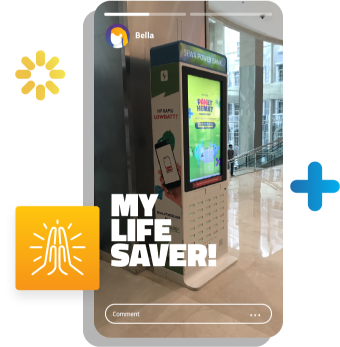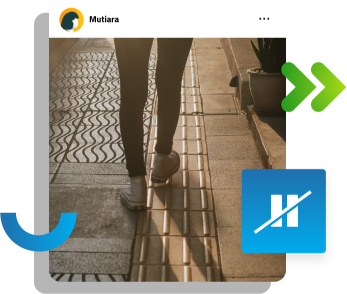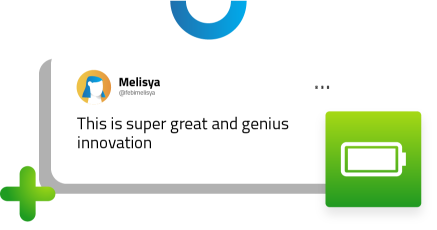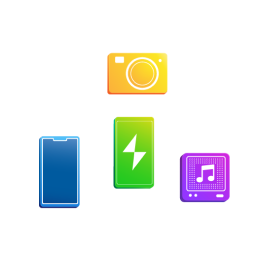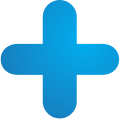Wherever you're going, you won't have to worry about running low on battery! You can find ReCharge Stations at many of your favorite places. Go to your nearest one and start charging!


























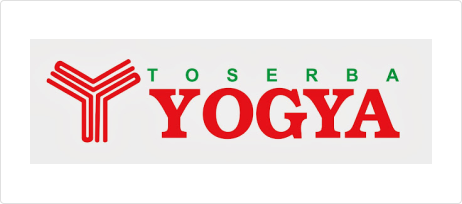
















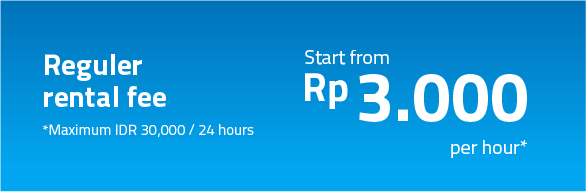


01 Download ReCharge
Application on App Store or Google Play

02 Register
by using phone number

03 Top up ReCharge
Credit or Buy Package

04 Tap "Scan ReCharge" in application
and scan QR code on the machine

05 Select cable
(iOs, Type-C, and MicroUSB)

06 Collect powerbank
from the Machine and let’s #CegahLowbatt!

01 Tap the "Return"
menu on ReCharge Station screen

02 Insert ReCharge Powerbank
into the machine

03 Wait
for the “Rent” status to change to “Return”

04 If the status has not changed
report to the CS menu on the main page

01 Download ReCharge
Application on App Store or Google Play

02 Register
by using phone number

03 Top up ReCharge
Credit or Buy Package

04 Tap "Scan ReCharge" in application
and scan QR code on the machine

05 Select cable
(iOs, Type-C, and MicroUSB)

06 Collect powerbank
from the Machine and let’s #CegahLowbatt!

01 Tap the "Return"
menu on ReCharge Station screen

02 Insert ReCharge Powerbank
into the machine

03 Wait
for the “Rent” status to change to “Return”

04 If the status has not changed
report to the CS menu on the main page